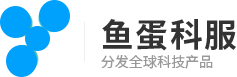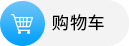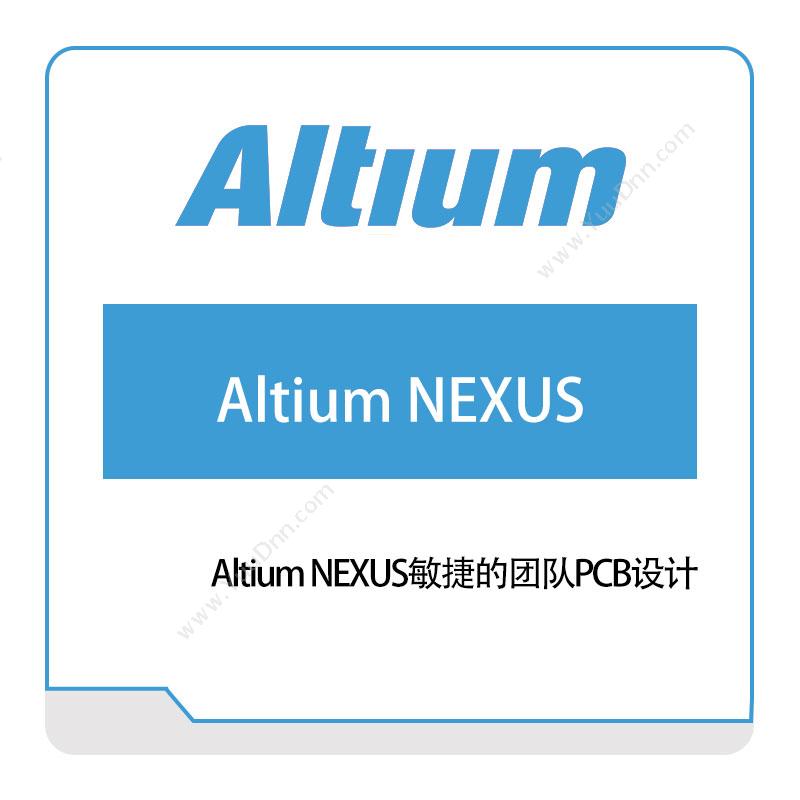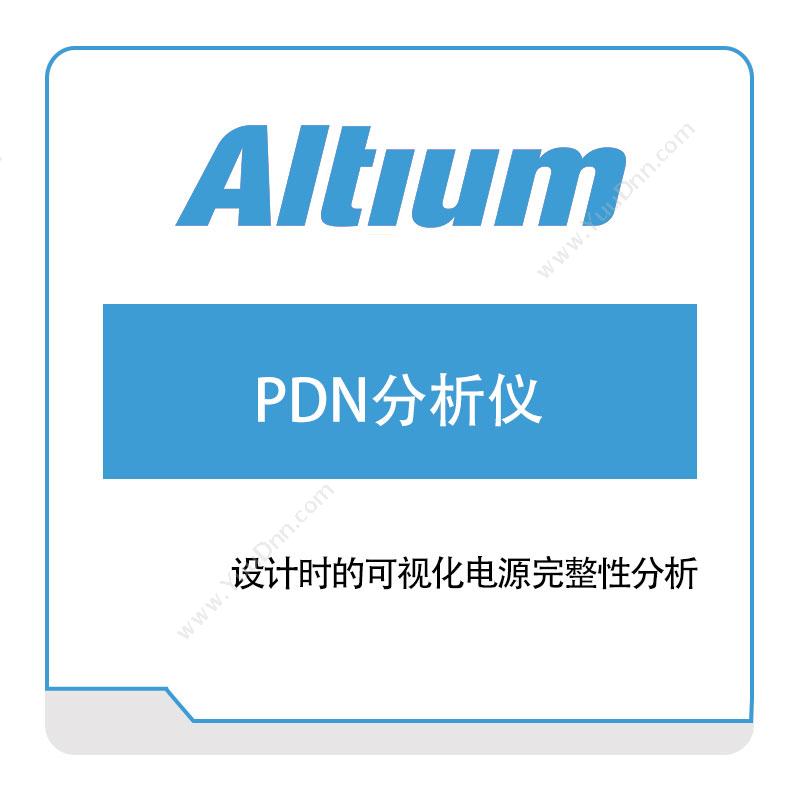中文(中国)
中文(中国)
- English
- 中文(中国)
- Русский
- 한국어
- עִבְרִית
 中文(中国)
中文(中国)



Xpedition xSD Systems Designer provides the standard for fully integrated multi-board system design creation by eliminating manual, error-prone multi-level design synchronization processes. It delivers significant improvements in the following areas:
Systems Designer captures and manages the logical system’s hardware description for individual or multiple PCBs down to the logical/PCB level, including definition of wires, cables and backplanes. Its integration with Xpedition xDM Design data management system gives designers the ability to comprehensively manage individual project components through revision management, access control and release/information management of the WIP system design data.
Systems Designer helps visualize and implement optimal function location and interconnectivity across the multi-board system. Logical boards, key elements in the system definition, are defined at the logical system view level by simply grouping system level blocks and on-board connectors. A system level block can be created locally on-the-fly, or instantiated from the corporate library.
Systems Designer simplifies adding, manipulating and updating connectors by allowing on-the-fly creation of parameterized connectors, with connector expansion and pin number modification using a simple stretch command. Designers don’t need to worry about the actual physical design of the connector; the automation enforces a “correct by design” approach that eliminates connection errors throughout the system design cycle process.
When board connectivity is changed, Systems Designer can bi-directionally synchronize board definitions providing extended design flexibility. For example, if a board definition needs to be modified at the logical system view level due for instance to new mechanical constraints, the designer simply moves system level blocks between logical boards. The associated connectivity is automatically updated, with connectors inserted and signal connections transformed between nets and wires.
Change your mind? Simply move the block back to the original position and connectivity will automatically be updated.
Systems Designer helps ensure that connectivity is exactly as specified even when multiple pins are connected at once. Its signal trace functionality can trace signals through pairs of mated connectors and pins and even system-level objects located on different sheets. It uses color coding and highlights to make it easy to trace connectivity across the entire system.
A Synchronization Assistant provides the list of synchronization changes to be made through a preview of the logical board definition with color-coding, to clarify the synchronization status of particular objects. It also offers best-practice tips designed to solve problems and provide useful information for new and casual users alike.