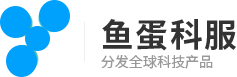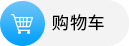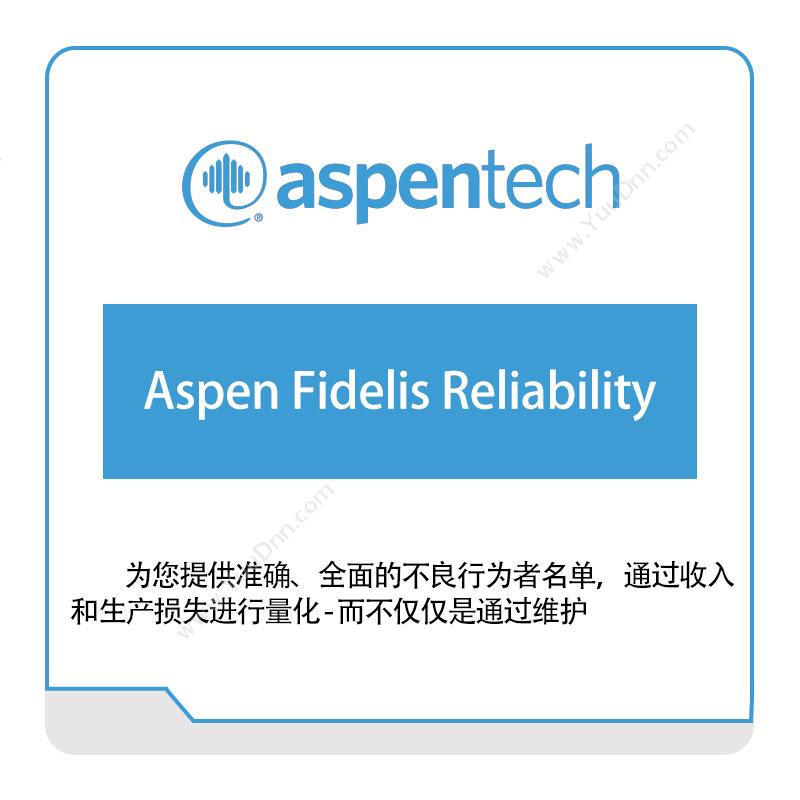中文(中国)
中文(中国)
- English
- 中文(中国)
- Русский
- 한국어
- עִבְרִית
 中文(中国)
中文(中国)




Intelligent Mail barcode 也被称为 USPS OneCode 或者 USPS 4-State Customer Barcode (4CB, or USPS4CB)。
Intelligent Mail barcode 是由65个条状组成的4个状态的条形码。Intelligent Mail barcode 或者 OneCode 将邮编与跟踪信息编码在一起, 这样既方便了邮寄方, 也方便了邮局。
Intelligent Mail barcode 或者 OneCode 将取代 POSTNET 和 PLANET 条形码。商业用户使用 Intelligent Mail barcode 或者 OneCode 将有权利或者 USPS 自动邮寄折扣。
Intelligent Mail barcode 或者 OneCode 可以把多达31位的邮寄信息编码成为 tracker, ascender, descender 和 full bar。
Intelligent Mail barcode 或者 OneCode 一共有5类数据: 条码号码, 服务类型号码, 邮件号码, 序列号和邮编。
1. 条码号码有两个数字,其中第二位数字只能取值 0 到 4之间。 条码号码是由 USPS分配的。
2. 服务类型号码是由 USPS 分配的一个三位数字。
3. 邮件号码也是由 USPS分配的。邮件号码要么是6位数字, 要么是9位数字。
4. 序列号是由邮寄方自行分配的号码用于跟踪邮件。 序列号加邮件号码只能一共15位数字。
5. 邮编可以是 0, 5, 9 或者 11 位数字。
使用 Barcodesoft Intelligent Mail barcode 字体来打印邮件条码是一个聪明而且简单的方案。邮寄方可以使用微软的Office®来打印Intelligent Mail 条码 或者 OneCode 条码。
当使用12号字体的时候, intelligent mail 条码 将会符合 USPS 的技术标准。
邮寄方获得邮资折扣,邮件跟踪和更高效的邮寄过程。
H如何从Word打印 Intelligent Mail Barcode (OneCode)
Intelligent Mail Barcode 或者 OneCode 需要很多计算。
所以用户需要使用 Barcodesoft Encoder 来帮你编码。
在 Encoder 里面输入邮编信息之后,条码立刻出现. 点击 Copy To Clipboard 按钮。
切换到 Word 之后再按 Ctrl+V 来复制. 你将立刻得到 Intelligent Mail 条码。
如何在电子表格里面打印 Intelligent Mail 条码 (OneCode)
Intelligent Mail barcode or OneCode 需要很多计算。
所以你需要我们的公式来帮助你进行编码。
然后对输出的字符串使用 BcsIM 字体. 你就可以得到 intelligent mail 条码。
1. 打开 Excel 并且创建一个新电子表格. 然后按 ALT+F11 打开Visual Basic。
2. 然后点击菜单Tools ==> References, 点 Browse 按钮并且从 C:Program FilesCommon FilesBarcodesoftFontUtils 文件夹选择 cruflbcs.dll, 然后再点 Open。
3. 按 Ctrl + M, 系统将弹出一个对话框。 去到以下文件夹 C:Program FilesCommon FilesBarcodesoftFontUtils 中, 然后选择 Barcodesoft.bas, 再点 Open。
或者还可以直接把下面一段 VBA 代码拷贝进去以
Function IntelligentMail(strToEncode As String) As String
Dim obj As cruflBCS.CLinear
Set obj = New cruflBCS.CLinear
IntelligentMail = obj.IM(strToEncode)
Set obj = Nothing
End Function
关闭 Visual Basic 窗口回到你的电子表格中。
在 A1格里面输入需要编码的信息, 然后再 B1格里面输入如下Macro =intelligentmail(a1)
然后再使用 BcsIM 字体,你将立刻得到 intelligent mail 条形码。
如何在Access数据库中打印 Intelligent Mail 条码 或者 OneCode
Intelligent Mail barcode 后者 OneCode 需要计算校验码。
所以用户需要使用我们的宏来对数据进行编码。
然后对输出的字符串使用 BcsIM 字体。你就可以得到 intelligent mail 条码。
打开Access并且创建一个新数据库. 按 ALT+F11 打开 Visual Basic。
然后点击菜单 Tools ==> References, 点 Browse 按钮并且从 C:Program FilesCommon FilesBarcodesoftFontUtils 文件夹选择 cruflbcs.dll, 然后再点 Open。
按 Ctrl + M, 系统将弹出一个对话框. 去到以下文件夹 C:Program FilesCommon FilesBarcodesoftFontUtils 中, 然后选择 Barcodesoft.bas, 再点 Open。
关闭 Visual Basic 窗口,回到 Access 数据库。
创建一个新的报表, 在你希望打印条形码的字段里面输入以下Macro:
=intelligentmail([TableName.FieldName])
然后对该字段使用 BcsIM 字体. 你就可以得到 intelligent mail 条码。
下面是 BcsIM 字体各个字符的设计大小
| Bar Height |
Bar Width |
Bar Spacing |
|
| Bcs4sIM |
0.125 – 0.165 inch |
0.02 inch |
0.012 – 0.04 inch |